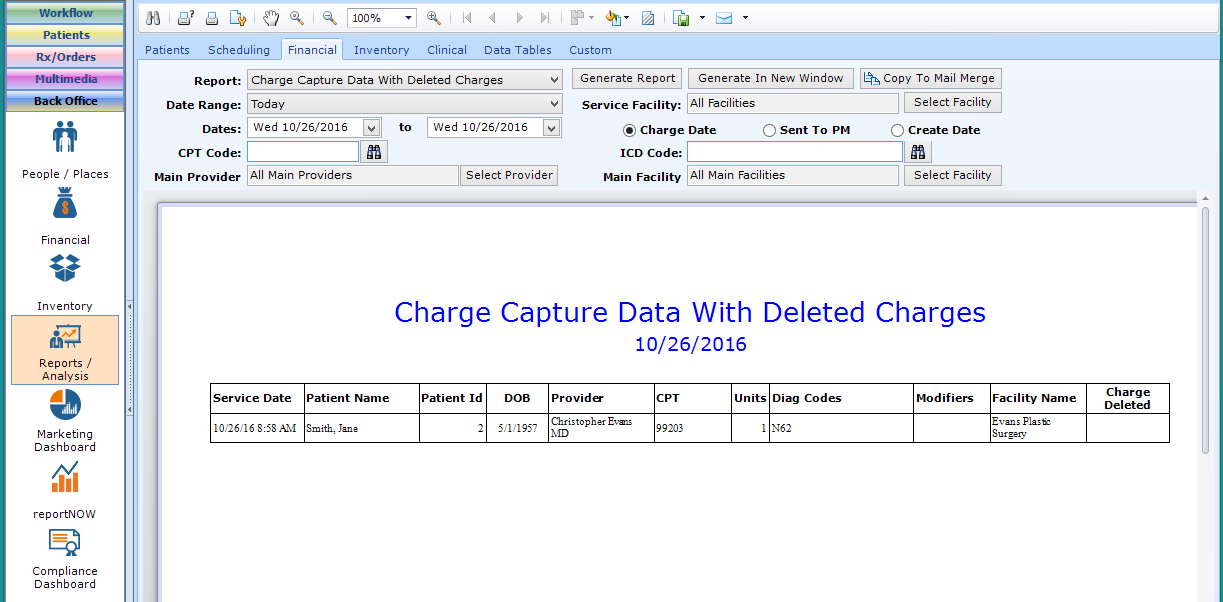Report - Charge Capture Data With Deleted Charges
Location: Back Office | Reports/Analysis, Financial tab
This report lists all of the charges entered into the Patients | Registration/Billing, Charge Capture tab. This tab and report will only be used if you are using a 3rd party billing service.
This report is available in version 7.0.161.56 and above.
Initial Data Set
Any charge where the
- patient is not deleted
Filters (Select before Generate)
- Date Range.
- Charge Date - date of service
- Sent to PM Date - date Send to PM button pushed
- Create Date - date charge entered into patientNOW
- Service Facility
- CPT code(s)
- ICD code(s)
- Main Provider - from Patients | Registration/Billing, Patient Information tab
- Main Facility - from Patients | Registration/Billing, Patient Information tab
Report Fields
- Date of Service
- Patient Name
- Patient ID - Internal ID from Patients | Registration/Billing, Patient Information tab
- Provider
- CPT
- Units
- Diag Codes
- Modifiers
- Facility Name
- Charge Deleted
Sort Order
- Service Date
- Patient Name (last name, first name)